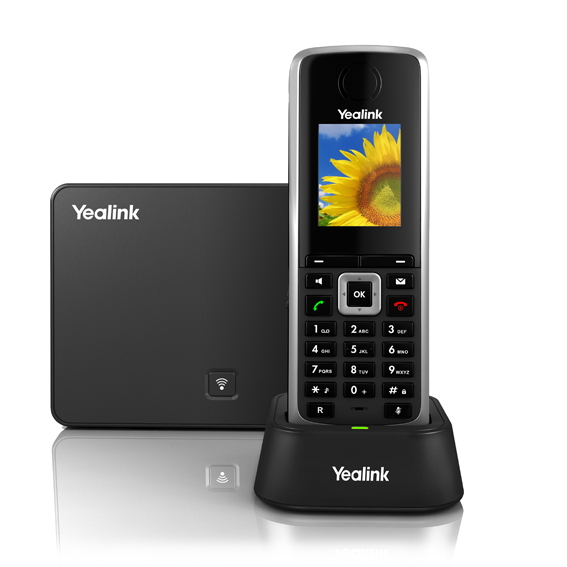Hosted Voice Features
BLF Parking Slot Monitoring
Parking slots are monitored and if any call is parked it is signaled on the phone BLF.
Call Detail Records (CDR)
During its normal operation, produces extensive CDR (call detail records). These CDRs are available for exporting in CSV format.
Call Detail Record (CDR) Search
Easily search and find any incoming or outgoing call.
Call Filters & Blocking
Filters and blocks all incoming calls based on a set of rules. For example, calls can be filtered based on whether they are anonymous, belong to specific caller or telemarketer.
Call Forwarding
Call forward allows users to forward incoming calls.
Call Recording
IVR (Interactive Voice Response) auto attendants greet callers with pre-recorded messages offering menus of touch-tone choices. Creating an auto attendant is easy with ENQWEST’s user friendly web interface.
Call Monitoring
Monitors active calls in real time. For example, extensions 1000 and 1001 are in conversation. Extension 1005 dials ‘*199 1000’. From that moment, active call and all other calls made by extension 1000 will be monitored by extension 1005, until 1005 hangs up.
Call Park
While on a call, the user can park the call, move to another location, and then continue to talk to the caller from that new location.
Call Pickup
This service enables the user to pick up ringing calls of the same call group.
Caller ID
User can select to send or not to send caller ID while placing calls.
Conference Monitoring
Enables you to enter the *500 Access Code followed by a non-delimited list of conference numbers that you want to listen without participating. If you want to speak to one of the conferences, you may type ** and then one of the conference numbers that you are already listening to. Typing *0 will reset the situation so you will not be able to talk to any of the conferences again, unless you use ** access code.
Conference Permissions
Define general conference permissions or just permissions per user.
Conferencing
Conferencing allows callers/participants to talk to each other as if they were in the same room. Participants can be located locally or in another remote location. A remote location could be just around the corner or anywhere in the world with adequate Internet, another kind of IP connection, or PSTN. All that is required is that each participant dial the conference access number. That number could be a local extension, PSTN, or VOIP number.
Company / System Directory
Allows users with compatible phones to have a directory shown on the phone display.
CRM Integration
Integrate with Customer Relationship Management solutions such as Salesforce, Zoho, and Zendesk.
Delete Recordings
Enables users to delete recorded calls via ‘Self Care: CDR’. For example, with this option enabled, users may log into self care, navigate to ‘CDR’, select recorded message, and click on ‘Advanced: Delete Recordings’.
Delay per Dial Interface for Group Hunt/Call Screening Support
Allows you to add a delay timeout for a mobile number. For example, in scenarios where the mobile number us unavailable and the mobile voicemail automatically answers the call.
DID Assignment
The ENQWEST Hosted Voice Platform enables administrators to assign multiple DID’s to each employee. Each extension can also have its own complete phone number or “direct dial.” Quick Tip: Companies with international offices may assign multiple phone numbers to each extension. For example, a sales person in the US may have a US, UK, and Mexico number forwarded to their phone, making it easy and affordable for international clients to reach them.
Directory / BLF List
The directory is used to enter all extensions that you want as contacts and when used with a Busy Line Field enabled phone, you can select which of those extensions will be monitored by your BLF buttons on the phone.
Do Not Disturb
The user has the option to send all incoming calls to voicemail or to another phone number for a specific time (0-24 hours).
Encrypted Audio
Encrypted audio allows prevention of listening to audio
Encrypted SIP Signaling
Encrypted SIP signaling, encrypted transport via SIP TLS provides protection for SIP traffic snooping.
Enhanced ACD Queues
All or some of the incoming calls can be configured to be placed in one of the ACD (Automatic Call Distributor) queues. Once the incoming caller enters the queue the following will be heard by the caller:
- Music on hold (content played to the caller is configurable)
- Caller’s current position in relation to the other callers.
- Numerous additional features also included
Extension Group Management
With this feature, administrators are able to define extension groups for specific departments. For example, they may define a group of 10 extensions as a sales team. Then, when an inbound call is received, the caller will either have the option to “press 1 for sales” and all 10 sales group extensions will ring at the same time until one person picks up. This is also conveniently managed through or web interface with no intervention needed by a technician.
Fax Files Removal
Conferencing allows callers/participants to talk to each other as if they were in the same room. Participants can be located locally or in another remote location. A remote location could be just around the corner or anywhere in the world with adequate Internet, another kind of IP connection, or PSTN. All that is required is that each participant dial the conference access number. That number could be a local extension, PSTN, or VOIP number.
Follow Me
Choose one or more numbers to be dialed in order to allow the caller to reach that extension.
Group Hunt
Group hunt rings a number of extensions at the same time allowing any of those extensions to answer the call
Hot Desking
Allows employees to work at any available desk in a workplace, so the company does not have to assign permanent desks.
Hot Line
A point-to-point communications link in which a call is automatically directed to the preselected destination without any additional action by the user when the end instrument goes off-hook.
Instant Messaging Server
Allows you to use any compatible Jabber client for instant messaging. This feature allows the organization’s employees to communicate in a unified method having their phone and chat numbers the same.
IVR Auto Attendants
IVR (Interactive Voice Response) auto attendants greet callers with pre-recorded messages offering menus of touch-tone choices. Creating an auto attendant is easy with ENQWEST’s user friendly web interface.
Personal IVR
Caller: When the caller makes a call into the Personal IVR, they will be given the option to connect or to leave a voicemail. If connected, the caller will be asked “who is calling please?” After responding, the caller will hear ringing, or, if the caller has chosen the voicemail option, the call will go automatically to voicemail.
Callee: After the callee answers the call, they will hear the name of the person calling in, then the callee will be given choice to a) connect the call and start talking with the caller, b) call forward to another extension or phone number, or c) send the caller to the voicemail.
Instant Recording
During a conversation, the user with this service enabled can press the activation code (*159) to instantly record the current call.
Least Cost Routing
ENQWEST Hosted Voice allows you to save on your voice communications spending. This is achieved by assigning primary, secondary, and tertiary trunks for each destination.
Listen to Recordings
Enables users to listen to recorded calls via ‘Self Care: CDR’. For example, with this option enabled, users may log into Self Care, navigate to ‘CDR’, select recorded message, and click on the ‘Listen’ button. The selected sound file will be downloaded to a local computer from where it can be played in your preferred audio player.
Multiple Client Registrations to Single Extension
Register multiple clients to a single extension simultaneously. Users can connect the following devices at the same time: Deskphone, gloCOM desktop client, iOS client, Android client.
Multiple Departments
One extension can be set up as a member of multiple departments.
Multiple Languages
ENQWEST Hosted Voice currently supports the following languages: English, Spanish, German and French. Additional languages may be easily added. Please contact us for details.
Music on Hold
Music on hold is the music that callers hear when they are put on hold by a user, in queues, auto-attendants, etc. Easy to manage your music on hold content by just using your web browser! Create directories: SALES, CUSTOMER SUPPORT, BILLING etc. then upload the appropriate music content to each directory.
Online User Directory
Users can enable/disable their extensions to be shown in directory.
Paging / Intercom
Paging/intercom supports one or more phones to automatically answer the calls using their speakers.
Pause Recordings
Allows you to pause a call recording during a conversation. This is useful in cases where the customer has to provide personal information such a credit card or social security number.
QoS Audio Packets Tagging
QoS audio packets tagging monitors the importance of data packets and insures that high priority (high importance) data gets to where it should faster.
Remote Access
Allows mobile/cell users to call the system on one of the DIDs in order to be called back. Once the system rings back, user enter their extension/PIN. After successful authentication, users can dial any destination for which users normally have privileges.
Ring Groups
Assign a number of extensions into a group. Any calls placed to that group will ring all extensions belonging to that group.
Self Service Extension Management
ENQWEST Hosted Voice offers the ability for clients and administrators to define their own extensions using our user friendly web interface, eliminating the need to call a technician each time an extension is added or changed. Up to 1000 local and remote extensions can be assigned.
Speakerphone Paging
Allows messages to be transmitted to multiple phones by dialing ‘*399’.
Speed Dial
Used with the *130 Access Code. When you dial *130XX, where XX is a two digit Speed Dial Code, you will dial an extension associated with that code.
System Operation Times
Switch system level operation times ON/OFF by using the *401/*402 access codes.
Voicemail Features
Enhanced Voicemail
ENQWEST Voice Mail provides all the functionality required to deploy a full featured voice messaging solution to all enterprise, SOHO, and residential users. ENQWEST Voicemail interface is user‐friendly and includes a Web interface to manage settings and mailboxes.
Operator / Exit Digit
Exit digit allows callers to exit the voicemail system while leaving the message. Upon pressing the exit digit, the caller will be transferred to one of the system destinations set by the user.
Voicemail to Email & Unified Messaging
With Voicemail to Email, end users can retrieve their voicemails through email, pager, web and handsets making it even more convenient to use VoIP for their business calls.
Time Zones Support
Remote or travelling users are able to change their current time zone, resulting in accurate information of the time a message was left.
Voicemail Groups
Voicemail groups allow users to send a message to a group of users by dialing a single number and leaving the message.
Call Center Features
Agent Pause Reason Codes
This allows agents to provide a pause reason when they need to take a break. The reason code is logged as a pause event.
Skills Based Routing
Route inbound agent calls based on set criteria:
Skill Level
- Training Level
- Performance
- Availability
- Call Priority
- Queue Load
Additional criteria can be added as per customer requirements.
Queue and Agent Statistics
Queue Statistics Call Center includes comprehensive queue statistics reports. These reports will help you achieve better customer service by forecasting call volumes, calculating agent requirements and comparing results with expectations.
Real Time Queue—Agents Monitoring
Allows authorized users to keep track of status and traffic in each queue. Data is automatically refreshed every 3-60 seconds. Also provides for:
- Barging
- Listening
- Monitoring